Frequently Asked Questions

15th Annual Stop the Silence 5K Walk/Run
General FAQS
When does online registration close?
Online registration closes April 4, 2025 @ midnight.
What time does the walk begin?
The walk will begin at 9:00 AM CST. Check out our Schedule of Events.
Will the walk be in-person or virtual?
The 2025 Stop the Silence Walk is an in-person event.
Is there onsite registration?
Yes, onsite registration opens at 7:00 a.m. No t-shirts is guaranteed. If t-shirts are left over will provide them after 11:00 a.m. (first come, first served)
Is the race tax deductible?
Yes, the Stop the Silence Walk registration fee is tax-deductible.
How will I get my t-shirt?
T-Shirt pick-up Day will be:
Saturday, March 22, 2025 10:00am to 2:00pm
Forward Times Publishing
4411Almeda Dr
Houston, TX 77004
Please do not call Forward Times. If you have any questions, please email stopthesilencewalk@sistersnetworkinc.org.
Team T-shirts- If you are a member of a team, the team captain or a designee will pick up ALL of the team t-shirts. Individual t-shirts for team members will NOT be distributed. At pick up, please provide your confirmation email with your team member names and sizes.
Individual Registrants- T-shirts can be picked up by the individual or a designee. At pick up, please provide your registration receipt for verification.
Walk Day
Thank you for supporting the 15th Annual Stop the Silence Walk on Saturday, April 5, 2025. T-shirts will be available for pick up on walk day for those who registered on or before March 5th !
Team T-shirts- If you are a member of a team, the team captain or a designee will pick up ALL of the team t-shirts. Individual t-shirts for team members will NOT be distributed. At pick up, please provide your confirmation email with your team member names and sizes.
Individual Registrants- T-shirts can be picked up by the individual or a designee. At pick up, please provide your registration receipt for verification.
T-SHIRT PICK UP ON WALK DAY!
7:00AM -11:00AM
@ T-Shirt Distribution Tent
T-shirts will be distributed individually on Walk Day; this will make the pickup process move much faster. If you are a team captain and choose to pick up your team t-shirts make sure you print your team list from the walk website and arrive early!
PLEASE NOTE:
· T-Shirts onsite are only for those who registered on or before March 5th. We will use the master list with the time stamp for your registration.
· We are NOT responsible for any t-shirts not picked up by 11:00am. They will be forfeited.
**There will be no size exchanges on T-Shirts*
T-shirts will NOT be mailed or scheduled for post pick-up.
TEAM CAPTAINS: All guaranteed t-shirts for team members who have registered prior to the deadline
Any shirts not picked up in advance will be distributed on an individual basis (not under team names) on walk day.
AFTER DEADLINE:
Participants registering after March 5, 2025 at 11:59 p.m. (CST) we are unable to guarantee t-shirts; however, we will have t-shirts the morning of the walk April 5th @ 7:00am - 11:00 a.m. (FIRST COME, FIRST SERVE). We can not guarantee sizes that will be available.
Thank you for your understanding and support.
If I am unable to attend the walk how do I get my t-shirt?
Guaranteed t-shirts that are not picked up at the advance t-shirt pick up day or on event day by 11 a.m. will be forfeited. No t-shirts will be mailed or available for post-event pickup. No exceptions.
Note: Participants must be registered by March 5, 2025 to receive a guaranteed a t-shirt in their size. (All names and sizes must be entered by this date for guaranteed t-shirt).
What if it rains?
The Stop the Silence 5K walk will be held Rain or Shine! However, please take all precautions to ensure you feel safe walking in your community. No refunds.
Are strollers allowed?
Strollers and wheelchairs are welcome. All walk routes are accessible. However, for everyone’s safety, bicycles, inline skates, wheelie footwear, skateboards and scooters are not allowed.
Can I bring my dog?
Only service dogs are allowed at walk events. Please leave your pets at home unless you have a service dog.
Are refunds offered if I realize I am unable to participate?
NO REFUNDS. All registration fees are final. Event is rain or shine.
If you register for the Stop the Silence Walk and are unable to participate for any reason Sisters Network Inc. will consider your registration fee a donation to the organization to benefit the Karen E. Jackson Breast Cancer Assistance Program (BCAP). Thank you for your understanding and support.
Is my registration transferable?
Yes, but only prior to March 5, 2025.
I forgot my username and/or password. What do I do?
Click ‘Forgot Password?’ enter your email address, click ‘Reset Password’ to receive email instructions to reset your password.
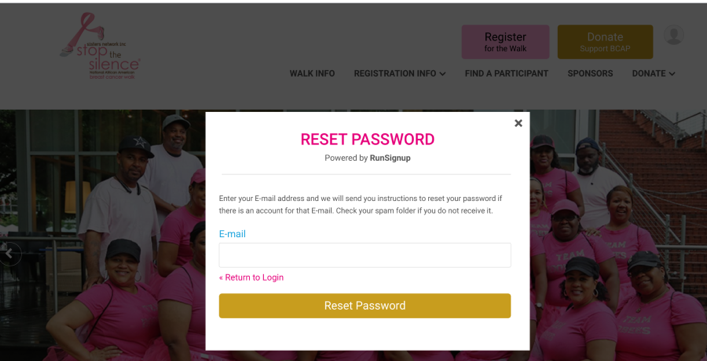
Registration FAQS
Do I need to re-register my team if I participated in the past?
Yes. You will need to register each year to participate.
Do you have paper registration?
No, online registration only. We will have on-site registration on the day of the event.
How can I join or create a team?
Teams can be formed during the registration process.
Want to Register A Team? You have two options:
Option #1:
Select register team, create team name and pay $450 for ten participants
Additional participants will need to pay $45 each
How do I create my team once I prepay?
- A link will be sent to the team captain to capture the names, shirt sizes, survivor info, age, ethnicity and email addresses of the ten participants.
- Additional participants can do a search for team name and register to join.
Option #2:
Select the individual team registration option, name your team and pay $45
Additional participants will pay $45 each to join the team
How do I find the team I want to join?
-A link will be sent to the team captain that can be shared to recruit new team members
-Participant can do a search for team name and register to join
I registered as an individual but should have joined a team. What do I do?
You can watch the helpful video Join a Group After Registration or you can follow the instructions below:
- Sign In to RunSignUp
- Go to your Profile
- Navigate to Upcoming Events.
- Click Manage Registration next to the registration you would like to add to a team.
- Click Group/Team on the left-hand sidebar.
- From the pop-up select Join Existing Group/Team.
- Either select a Group/Team from the dropdown or Search Groups/Teams.
- Click Continue.
I paid my Team Registration fee but did not enter my team members' names. What do I do?
Email stopthesilencewalk@sistersnetworkinc.org with team member name, email used to register.
I am missing team members who said they registered on my team. What do I do?
- You can review this video, How to Manage A Group or
- Under the "Group Members" heading, you will find a listing of all the members in your group. Members can be added by clicking on the button for "Add Member".
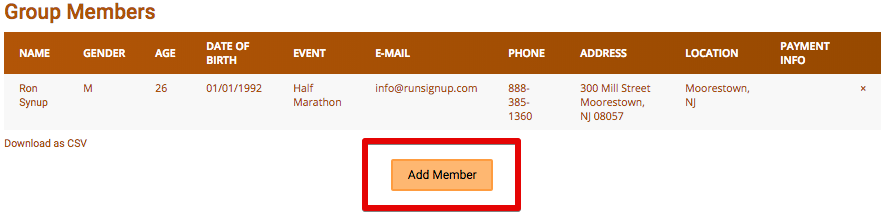
Members can be deleted by clicking on the "X" in line with their row of the table, and then hit the button for "Yes, Remove Member".
Q: How do I reset my Group/Team password?
A: You can reset your Group/Team password by logging on to RunSignUp with the account that belongs to the captain of the Group/Team. Scroll down to Groups/Teams and click on the "Edit Name/Password" link.
For additional assistance, email stopthesilencewalk@sistersnetworkinc.org with team members' names and email addresses to be researched. Please allow 48-72 hours for a response.


